David
The dashboard has arrived!
A post to coincide with the launch of the new dashboard feature
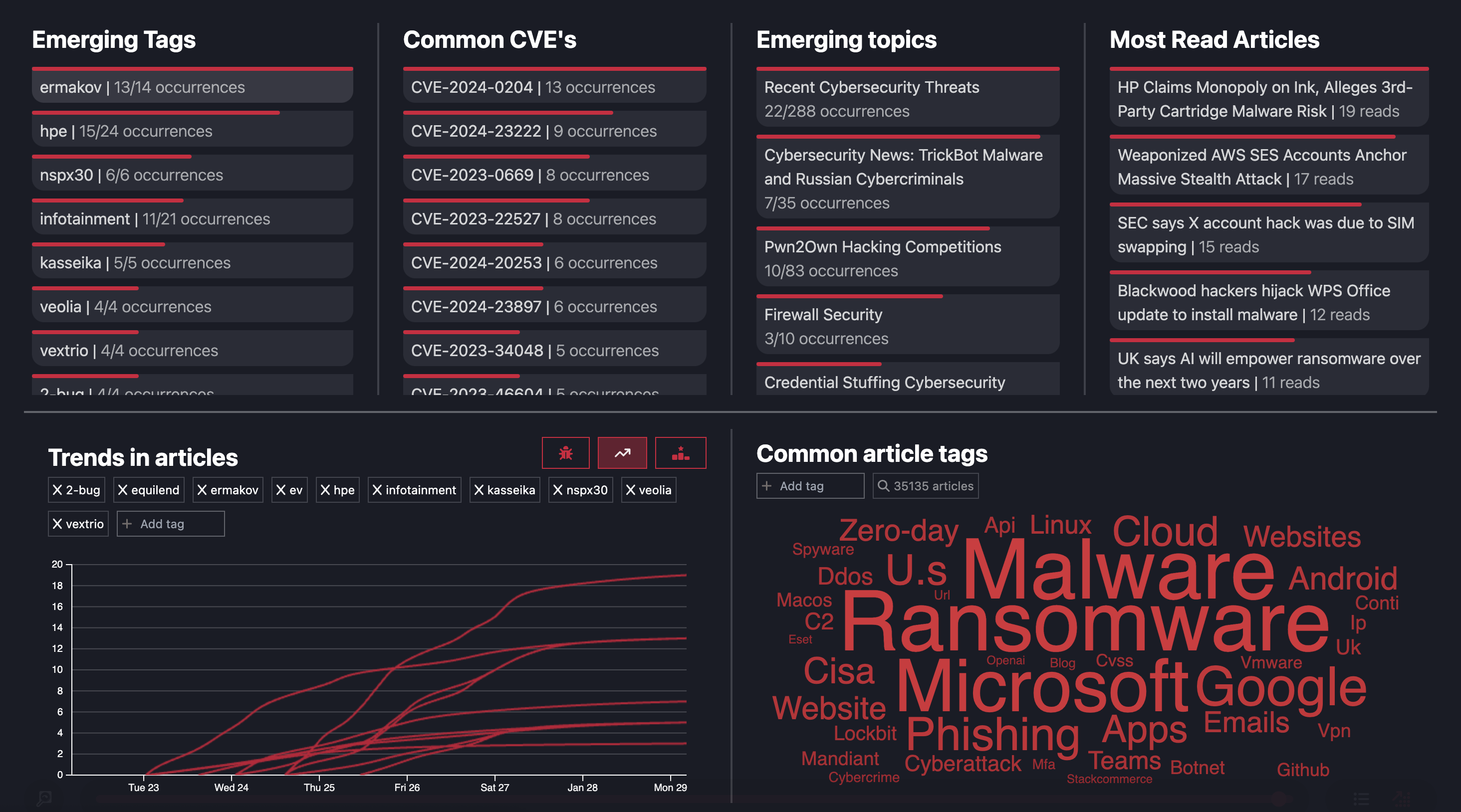
The project that keeps on giving... Keeps on giving...
From the inception of OSINTer, it was always on the agenda of virtually every meeting held between Bertram and David that if we wanted the tool to reach a broader audience we would need to be more visual.
Popular to contray belief, this would prove to be more complex to implement than David's "simple" drawings on the whiteboards of almost every room he walks into. To get to the stage where the data stored in OSINTer could be represented in a captivating way, it would require not only months and months of development work, but to strip the overall concept down to the data science underpinning the whole project.
The result of all of this hard work, is the shiny new "Dashboard" feature in OSINTer.
A quote from David on this feature: "We have wanted to broaden the user base of OSINTer to include CISO's and other more management focused roles. We know that these types of user will have less time to spend keeping up to date by reading all of the new articles coming into OSINTer. So instead we needed to find a way to give trending information that summarises the articles in a graphical way. The result is nothing short of amazing. When Bertram showed me the "Dashboard" feature he had developed, I pretty much went weak at the knees with excitement!"
The Dashboard hath cometh
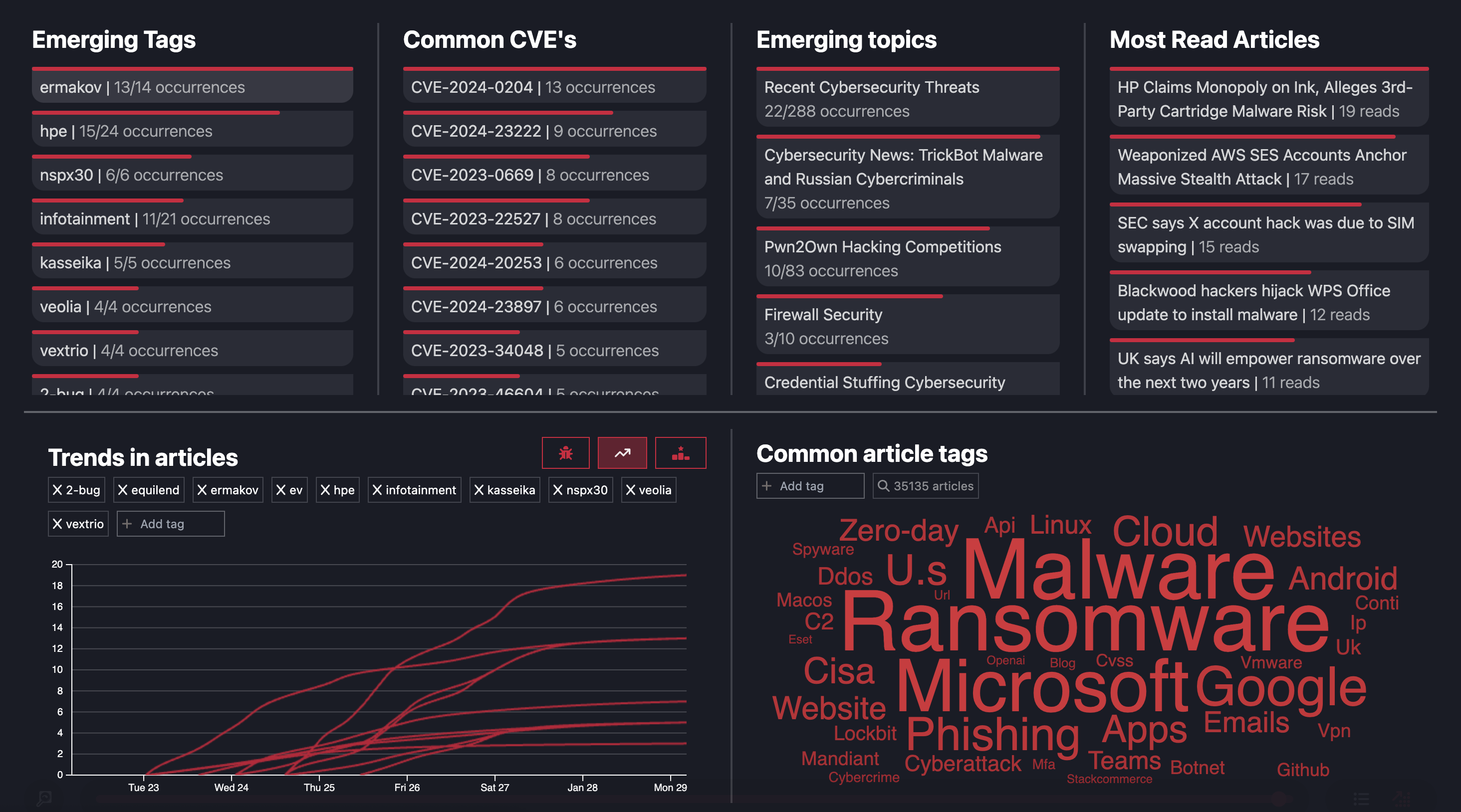
The release of this "Dashboard" feature really marks a new chapter in the direction OSINTer is headed. This is the first time we are working with metrics based on trends within the database of OSINTer, but it certainly won't be the last.
The "Dashboard" aims to give users that quick fix of CTI that most have become accustomed to from other key industry offerings like the Verizon DBIR. You can use the "Dashboard" to dive deeper into data being represented in the graphs. So if you want to learn more about recent attacks based on a listed CVE in the "Common CVE's" section, simply click on that CVE and it will bring up all of the articles where that CVE is mentioned.
There are many more usecaes for this "Dashboard", which will all be described further in the next blog post where we will do a "how to" guide for this hyper cool feature.
Like any beta feature, it is under constant development and therefore can change rapidly from one day to next. Especially as we gather feedback from our awesome beta testing group.